3D modeling part 7
In this blog post I will explain the process of positioning the backdrop and placing the camera and the light source. Firstly I decided to place the camera so I could check how the lighting and the backdrop look through the camera lens.
The camera is the pyramid that is selected in orange. Working with the camera is similar to working with shapes in blender. I can grab it and move it along axises, I can also rotate it and check how the character looks through the camera by simply clicking on the camera button in the top right-hand corner right under the hand movement button.
Next I started working with the light source to put it closer to the character in general. I needed it a little bit closer so the character would look brighter.
Before finalizing the placement of both the camera and the lighting I wanted to make a backdrop so it is why in the screenshots the elements are not fully in the correct places. I wanted to put them somewhat in the right places, so I can see what I am working with through the camera.
At first I just created a ground and a back for the scene, but then when looking through the camera I noticed that I am actually missing the sides, so I needed to create a 'half-box'. I created the backdrop not by creating volumes but by simply creating planes in the shapes of square.
This is how I created a box like shape to take a picture of my character. At this point I decided to experiment a little bit with the light and tried to make it more yellow or more blue to see what works best. Actually I did not like the colored light very much and I decided to keep it neutral, but I was missing something. Generally I was just simply missing contrast in my work. Everything was so light and also it did not really speak 'Ultimate Black' to me, so I knew I needed to change something. I decided to look how would it all look if I decided to make the backdrop black.
This is the view through the camera lens and I think this looks a lot better than with the white background. I really like how the black is contrasting the colors. It looks great in my opinion. I rendered this picture so I do have the first image rendered. I also need to render the images from the sides and from the back to be able to present it better on my website.
This is the rendered image:
I am extremely proud of myself. I think this looks really good and definitely shows that I have put a lot of work to it. I am happy with how the low poly character turned out. It looks just like planned and I think it was the right decision to make the backdrop black.



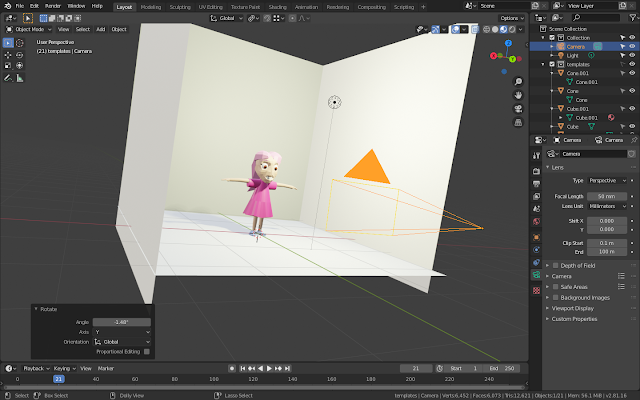




Comments
Post a Comment